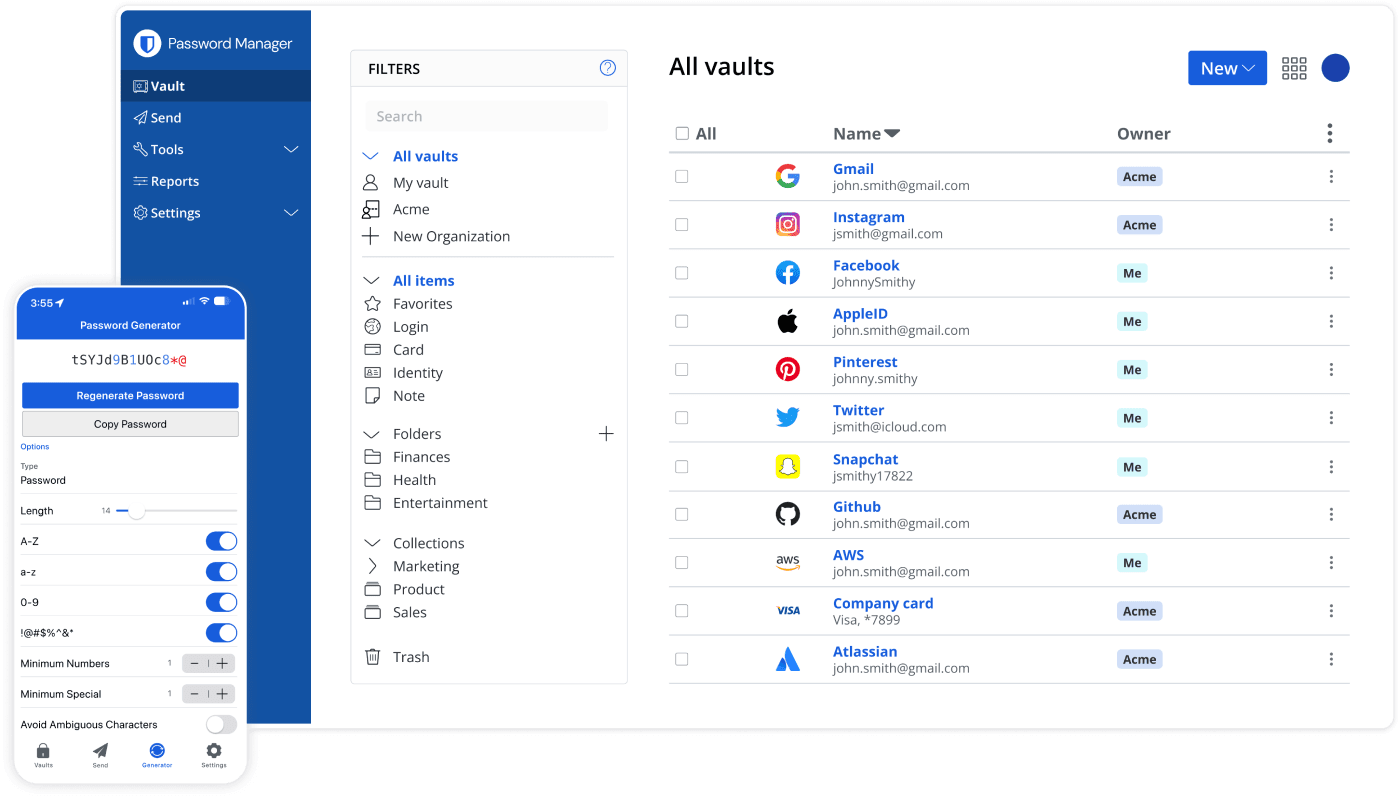BITWARDEN VS LASTPASS

BITWARDEN VS LASTPASS
Bitwarden outperforms LastPass for enterprise password security, anytime support, customer happiness, and ease of implementation.

A comprehensive Info-Tech Research Group survey found Bitwarden outperforms LastPass across major enterprise categories.



Bitwarden and LastPass rank closely when it comes to:
Core features.
Sharing passwords easily.
Security.
Storing unlimited passwords.
But Bitwarden shines when it comes to global support, integrations, open source testing, and secure data sharing.
People choose Bitwarden over LastPass because it’s easy to implement, log in, and use (people like how Bitwarden works). Users also appreciate the advanced encryption options, open source transparency, and comprehensive security Bitwarden is built on.
Bitwarden vs LastPass
Bitwarden
LastPass
Firefox Extension
Bitwarden
4.7
LastPass
3.7
G2
Bitwarden
4.7
LastPass
4.5
Chrome Extension
Bitwarden
4.7
LastPass
4.3
Apple App Store
Bitwarden
4.4
LastPass
4.4
Google Play
Bitwarden
4
LastPass
3.6
How to move from LastPass to Bitwarden
"Bitwarden made my life a heck of a lot easier. We're not herding cats anymore."
- John Parker, IT Admin, Alpha Video
Bitwarden is an enterprise-grade password manager with a simple setup across unlimited devices and tailored 1:1 support — for businesses and consumers.
Bitwarden offers two core tiers with unlimited passwords and without costly add-ons: an incredibly comprehensive free version and a flexible option for enterprise clients. These tiers provide all the features clients care about most: cross-platform password vault access, a password generator, and open-source zero-knowledge end-to-end encryption (Bitwarden doesn't have access to your master password or anything stored in your vault). These features are polished by a user-friendly interface that tech-savvy users and newcomers both love.
Because Bitwarden maintains a trusted open source architecture, the global community continuously verifies security and privacy, contributing to the rolling cycle of improvements and upgrades from Bitwarden.
LastPass provides password management solutions for clients but lacks the complex integration tools and data-sharing support that Bitwarden has. LastPass also paywalls its most critical features (like unlimited storage) behind the LastPass Premium subscription, forcing many users to go without.
This lack of functionality often forces businesses and clientele to decentralize their process, or forgo the tools entirely — ultimately leaving room for LastPass vault security data breaches or inefficient workflows to occur.
These weak points, coupled with LastPass’s lack of global language support, limits the functionality that business users expect and deserve from a comprehensive password manager and cybersecurity tool.
Bitwarden vs LastPass enterprise feature comparison
Features
Bitwarden
LastPass
Support for over 50 languages
Bitwarden
LastPass
-
Open source trust and transparency
Open source code contributes to greater security, transparency, trust, and privacy.
Bitwarden
LastPass
-
Widely compatible SSO integration
Integrate seamlessly with your existing SSO provider
via SAML 2.0 or OlDC.
Bitwarden
LastPass
-
Self host option
Run the password manager server on your own network and datacenter.
Bitwarden
LastPass
-
Largest global community of all major password managers
Bitwarden is the last major password manager to offer a fully featured free plan. This free plan leads to more individual users worldwide, which means a larger community, which means more eyes auditing and improving the open Bitwarden source code, leading to greater security.
Bitwarden
LastPass
-
Always encrypted URLs
Bitwarden
LastPass
-
SCIM provisioning
Bitwarden
LastPass
Public API access
Bitwarden
LastPass
Enterprise policies
Set company-wide controls and additional settings for customizing your installation.
Bitwarden
LastPass
Compare Bitwarden vs LastPass in-depth
Bitwarden offers services across 50+ languages, and is continuing to expand its translation efforts to support more global businesses.
LastPass only supports seven languages on its platform, making it less accessible to the global audience.
Bitwarden is completely open source, and is reviewed by experts to ensure continuous improvement as cyberthreats become more sophisticated. Bitwarden also offers a bug bounty program, encouraging users and security experts to report and remediate bugs—which results in a better overall experience for everyone.
LastPass maintains a proprietary closed source back-end. Lack of structure transparency means LastPass doesn’t have the same global-community caliber that drives ongoing improvements.
Bitwarden’s SSO is compatible with all SAML 2.0 and OpenID Connect apps across environments; making it more integration-friendly and competitive than LastPass.
LastPass offers SSO support but it’s gatekept behind the Business account or their Advanced SSO add-on, and it may be less compatible than Bitwarden’s SSO experience.
Bitwarden retains the privilege of having the biggest global community compared to other password managers, and maintains it by fostering collaboration at every step of the password management and data security process.
LastPass: Extremely limited global community.
Bitwarden’s self-hosted option is available from its free password manager tier, and remains compatible across Linux, MacOS, and Windows devices. Many appreciate this, as self-hosted solutions are typically at less risk for a data breach or security crisis.
LastPass does not currently have a self-hosted option.
What does the Bitwarden community say?
"The comparison between LastPass and BitWarden is almost night and day. It would take 2 minutes for the LastPass vault to sync, and under 10 seconds for the same number of passwords to appear in Bitwarden.."
- Edwin Y
"Bitwarden is wonderfully simple and intuitive to use. I don't have the mistrust with it that I had with LastPass, even before their breach."
- Verified User
"A much more secure password manager (we were previously using LastPass, but their data breaches were getting tiresome)."
- Verified User
Users love Bitwarden
Having used this product for years I could not be happier. As an administrator who works on hundreds of systems it is critical that I have a single source to access all those individual credentials.
Jeffrey R.,
VoIP Operations Manager
I switched from LastPass and never looked back. This software does everything the big guys do but it's free and open source, so you can feel secure knowing it's safe.
Mark V.,
Founder / President
Bitwarden vs LastPass pricing
Bitwarden offers comprehensive password management with straightforward, transparent pricing
Plan type
Bitwarden (pricing per user)
LastPass (pricing per user)
Fully Featured Free Plan
Bitwarden (pricing per user)
LastPass (pricing per user)
-
Enterprise Free Trial
Bitwarden (pricing per user)
LastPass (pricing per user)
Individual (premium)
Bitwarden (pricing per user)
$10 / year
LastPass (pricing per user)
$34.99 / year + add ons
Families
Bitwarden (pricing per user)
$40 / year
LastPass (pricing per user)
$74.99 / year + add-ons
Starter (5-10 Users)
Bitwarden (pricing per user)
-
LastPass (pricing per user)
$240 / year (10 years) + add-ons
Teams
Bitwarden (pricing per user)
$48 / year
LastPass (pricing per user)
$45 / year + add-ons
Enterprise
Bitwarden (pricing per user)
$72 / year
LastPass (pricing per user)
Sales call required + add-ons
The trusted open source password manager as seen on:

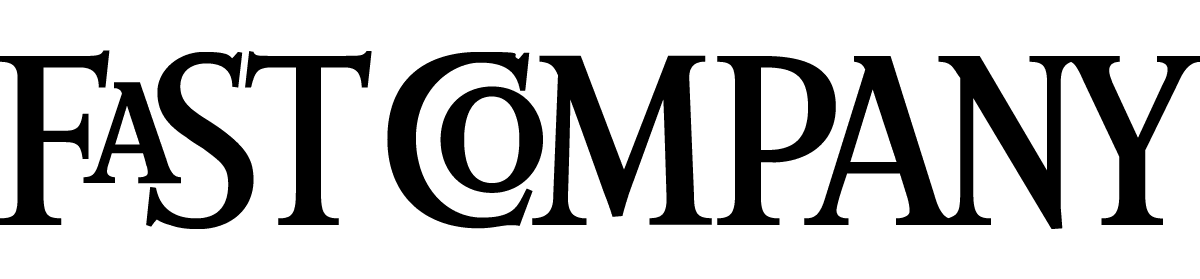





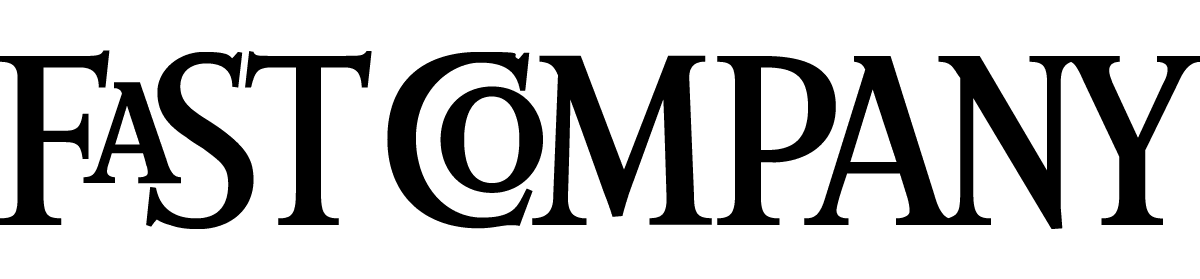




Choose the plan that fits your needs
Free
$0
per month
Free Forever - no credit card required!
Get a Bitwarden vault
- Unlimited devices
- Passkey management
- All the core functions
- Always free
Share vault items with one other user.
Premium
Less than$1
per month
$10 billed annually
Enjoy premium features
- Integrated authenticator
- File attachments
- Emergency access
- Security reports and more
Share vault items with one other user
Families
$3.33
per month
Up to 6 users, $40 billed annually
Secure your family logins
- 6 premium accounts
- Unlimited sharing
- Unlimited collections
- Organization storage
Share vault items between six people
Pricing shown in USD and based on an annual subscription. Taxes not included.
Teams
Resilient protection for growing teams
$4
per month / per user billed annually
- Secure data sharing
- Event log monitoring
- Directory integration
- SCIM support
Includes premium features for all users
Enterprise
Advanced capabilities for larger organizations
$6
per month / per user billed annually
- Enterprise policies
- Passwordless SSO
- Account recovery
- Self-host option
Includes premium features and complimentary families plan for all users
Get a quote
For companies with hundreds or thousands of employees contact sales for a custom quote and see how Bitwarden can:
- Reduce cybersecurity risk
- Boost productivity
- Integrate seamlessly
Bitwarden scales with any sized business to bring password security to your organization
Pricing shown in USD and based on an annual subscription. Taxes not included.
"The best solution I found was Bitwarden. Bitwarden is an outstanding password manager that included all the bells and whistles you've come to expect from such a tool. And because Bitwarden is open source, it updates regularly."
Top reasons to switch to Bitwarden today
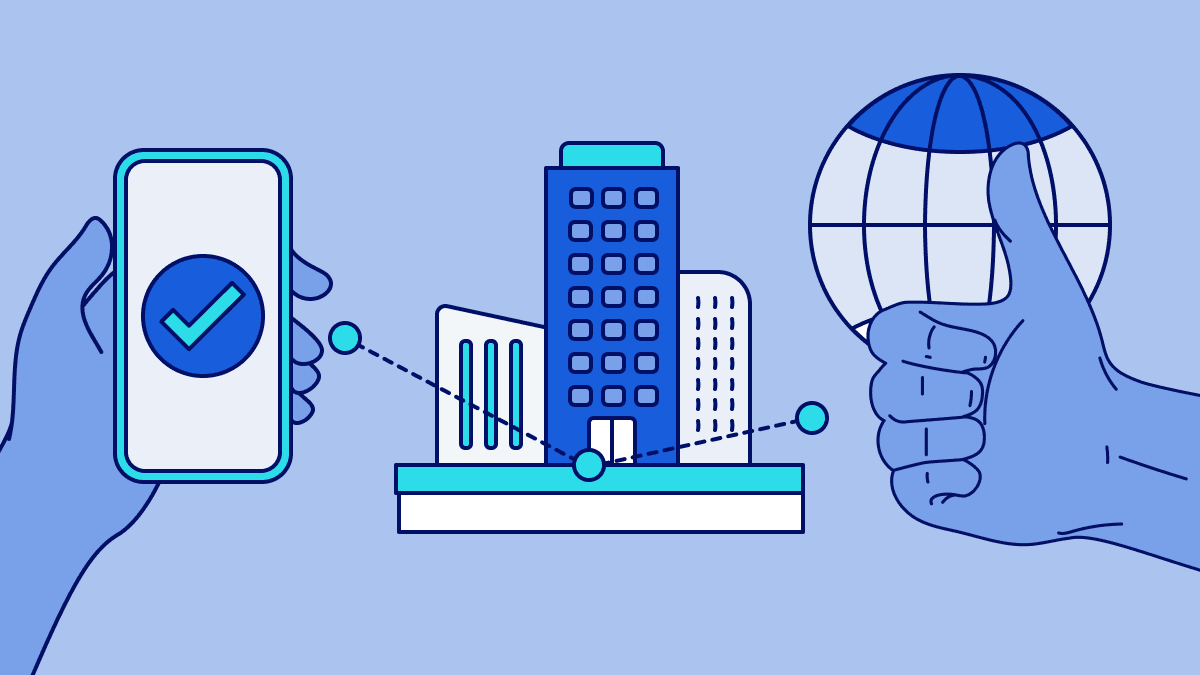
Trusted by the world's largest companies
Thousands of businesses, including some of the world’s largest organizations, trust Bitwarden to protect their online information because the source code is open and transparent. Bitwarden invites third-party experts to regularly audit the security that protects your passwords.
The source code is open source, but your vault data remains completely hidden, protected by state-of-the-art multi-factor encryption.

Industry-leading priority support at no extra cost
The Bitwarden support team is always here to provide top-tier service, helping you unlock the full potential of Bitwarden at every stage. Whether you're deploying for the first time or scaling password management across your organization, our experts are ready to support you or your business.
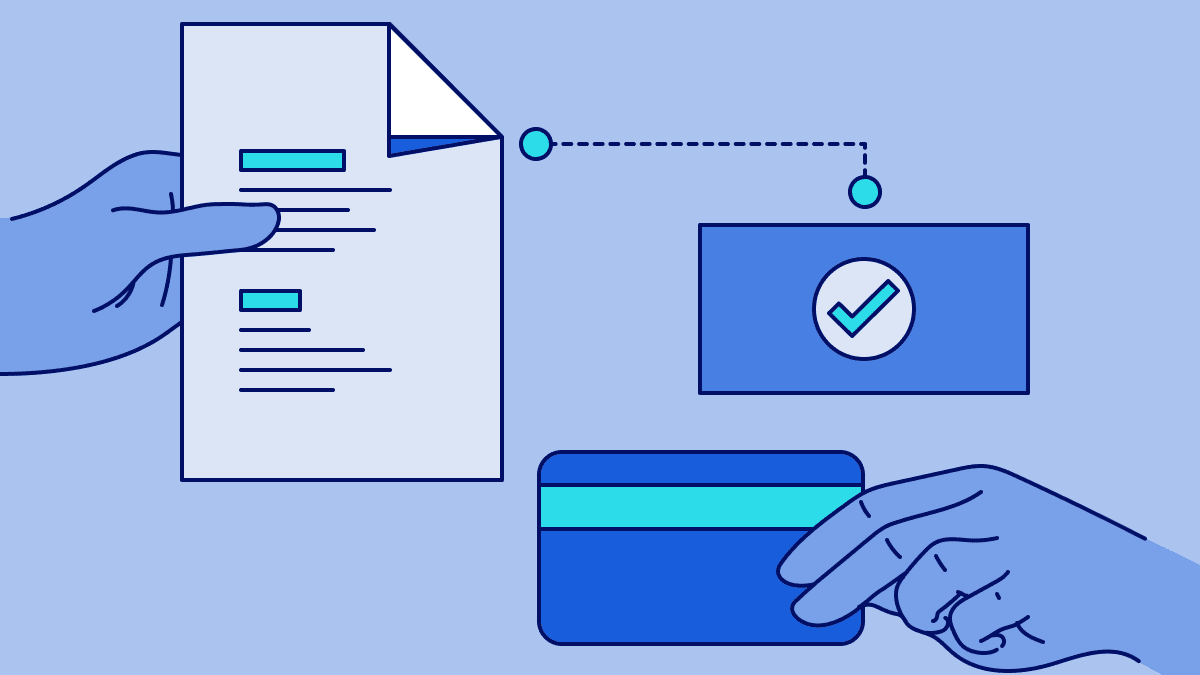
Transparent, straightforward pricing
Transparency is essential to building trust. Beyond open source code, this commitment extends to pricing. Bitwarden offers clear, straightforward pricing with no add-ons, hidden fees, or renewal price increases. Just powerful, secure password management at one fair price.
Why choose Bitwarden for password management?
End-to-end encryption
Lock your passwords and private information with end-to-end AES-256 bit encryption, salted hashing, and PBKDF2 SHA-256.
Cross-platform applications
Secure and share sensitive data within your Bitwarden Vault from any browser, mobile device, or desktop application with instant sync.
Global community
The highest security standards, privacy benchmarks, and user trust come from a global open source community of password security experts and Bitwarden users.

Switch to Bitwarden: the best LastPass alternative with open-source transparency, straightforward pricing, seamless syncing, and superior value. Try it free now!
FAQs for LastPass alternatives
Log in to your LastPass account.
Select the Advanced Options tab, located in the left sidebar.
INSERT LASTPASS IMAGESelect Export from the Manage Your Vault option. This will prompt LastPass to send you an email to confirm this change.
Log in to your email account associated with LastPass.
Open the email from LastPass and confirm the export by following the on-screen prompts.
Log back into your LastPass web vault, and click on the Export option again to complete the export.
Check your downloads. Your data automatically saves as a .csv or displays on the screen in .csv format depending on your browser settings.
If your data went to the screen: Highlight the content and copy/paste it into a new export.csv file for ease of use.
LastPass currently offers two plans for businesses: Teams and Business. Teams is optimized for single-team small businesses, and Business is best for any organization that has multiple teams. Unlike Bitwarden, LastPass offers no advanced savings opportunities for companies with hundreds or thousands of employees, relegating them to choose the Business tier—which may or may not fit their needs or budget.
Additionally, key tools like Directory integration and advanced security reports/log monitoring are locked behind the Business plan paywall. This gap leaves individuals and businesses on the Teams tier two choices: pay more for the next membership tier, or go without key areas of functionality.
Bitwarden offers these core functions at their lowest business tier, Teams, ensuring that no businesses, regardless of scale, go without.
Bitwarden maintains an open source approach that is constantly refined by users, developers, and security specialists around the world. This collaborative approach to betterment solidifies the application’s integrity, proactively identifying new opportunities for an even better outcome.
LastPass lacks this global support network, as its code is completely closed-source and “proprietary.”
In addition to salted hashing and advanced AES-256 bit encryption, Bitwarden engages experts who conduct ongoing reviews from the dedicated Bitwarden user community to better secure itself. This impressive list of third-party security auditors include:
HackerOne (crowdsourced ethical hacking).
Insight Risk Consulting (penetration testing).
Cure53 (source code audits).
See bitwarden.com/compliance for a full list of Bitwarden’s security and compliance materials.
Unlike LastPass, Bitwarden offers several advanced multifactor authentication methods:
Company-wide Duo Security with Duo Push, SMS, phone call, and security keys.
Individual use of Duo Security and TOTP codes.
YubiKey OTP (any 4/5 series device or YubiKey NEO/NFC).
Hardware security key (FIDO2 Passkey).
As you search for other password managers, consider looking for a suite of features similar to what Bitwarden offers (there’s a reason Bitwarden ranks #1 in user satisfaction on G2 for nine straight quarters!).
Users love Bitwarden because of all the features included from the free plan onward. Some of the most popular include:
Bitwarden’s open source structure that prioritizes transparency and security.
Convenient cloud and self-host deployment options.
Direct encrypted file or text sharing to anyone.
Comprehensive import and export options.
Support for over 50 languages.
Clear, straightforward, value-based pricing.