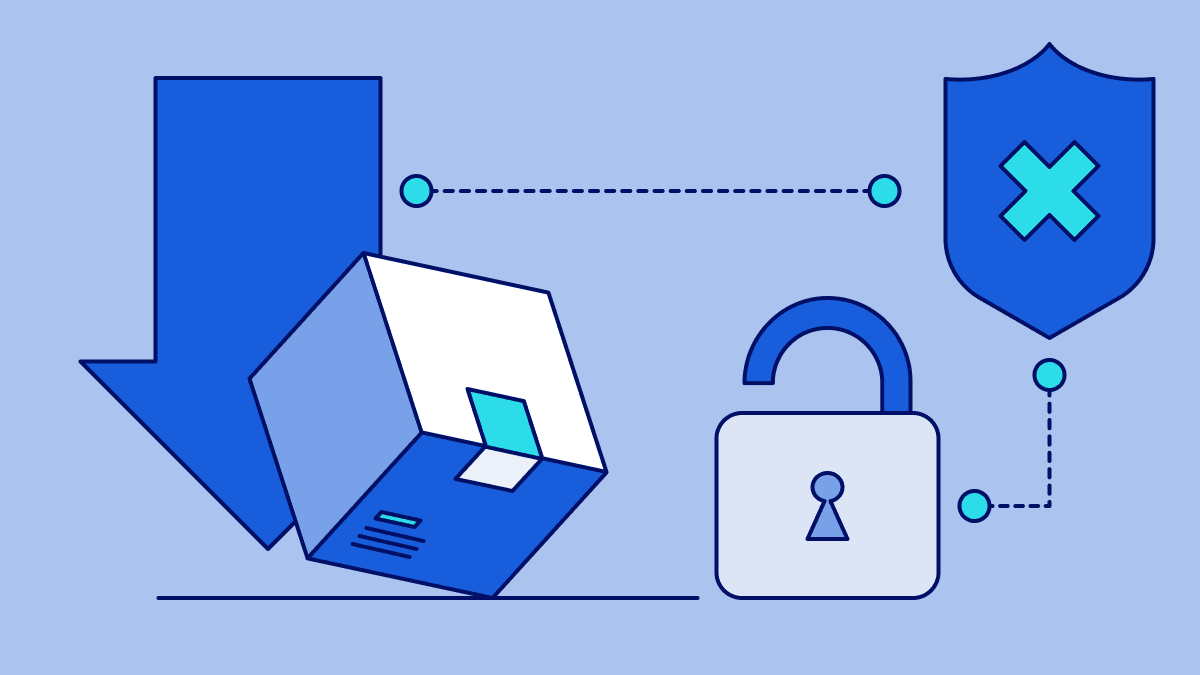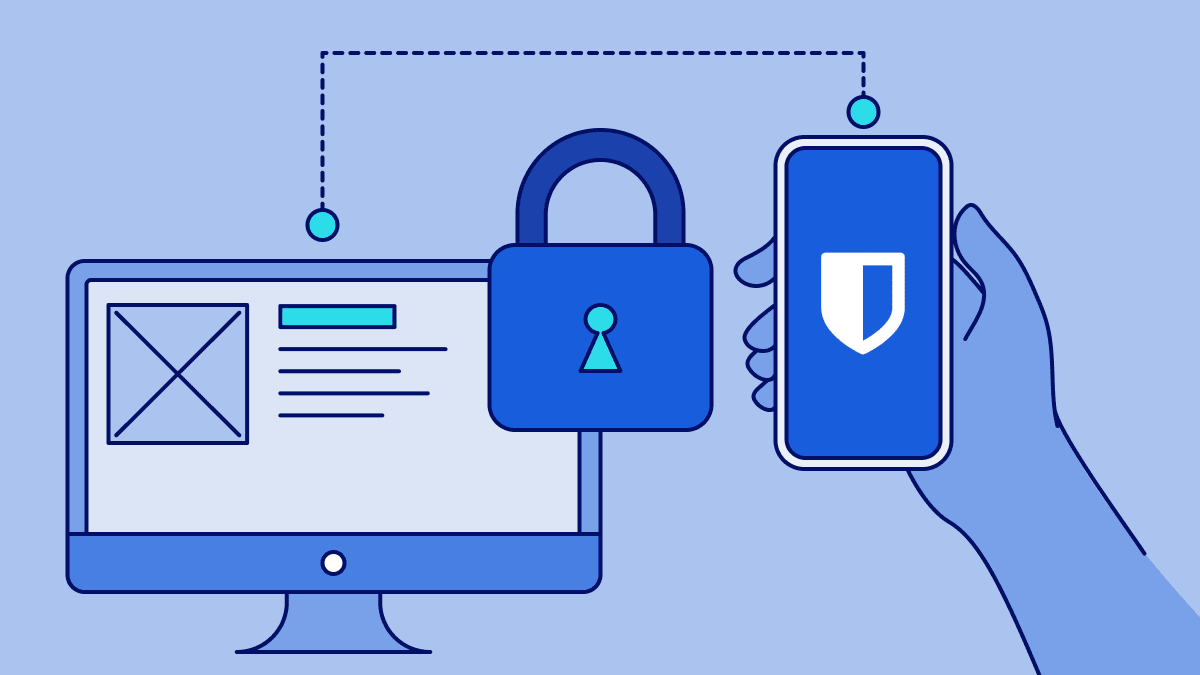Bitwarden for Apple Safari
Named the best password manager by the Verge, U.S. News & World Report, and CNET
Manage, store, secure, and share unlimited passwords across unlimited devices from anywhere.
Safari Browser Extension
Bitwarden is trusted by millions to securely store, manage, and share passwords. Install now for Safari to experience enhanced security across all your devices.
Top reasons millions choose Bitwarden over the Apple Safari native password manager.
Features
Bitwarden
Safari
World-Class Encryption
Protect passwords with advanced end-to-end encryption so your data stays secure and private
Bitwarden
Safari
-
3rd-Party Audits
Annual third-party security audits assess the source code and conduct penetration testing to ensure IP, servers, and web application security
Bitwarden
Safari
-
Advanced 2FA
Secure your login with a third-party authenticator, emailed codes, or FIDO2 WebAuthn credentials such as a hardware security key or passkey.
Bitwarden
Safari
-
Built-in Generator
Create long, complex, distinct passwords for every site you visit.
Bitwarden
Safari
-
Email Alias Generator
Integrate 5 email alias providers with Bitwarden Password Manager to easily hide your identity with an anonymous email address that adds protection against a data breach.
Bitwarden
SimpleLogin, AnonAddy, Firefox Relay, Fastmail, DuckDuckGo, and Forward Email.
Safari
-
Cross-Platform Applications
Your passwords and sensitive data are available everywhere you need them. Access your Bitwarden Vault from any browser, mobile device, or desktop OS, and more.
Bitwarden
Safari
-
“Bitwarden is currently CNET's top pick for the best password manager, thanks in part to its commitment to transparency and its unbeatable free tier.”
Your online accounts store valuable personal and financial information. To protect your privacy and keep your digital life safe, Bitwarden suggests strong, unique passwords or passphrases for every account and backs that up with two-factor authentication (2FA).
The Bitwarden Password Manager securely encrypts and stores your passwords in a vault that’s encrypted end-to-end, auto-fills them for you hassle-free, and generates new passwords when you need them — right from your browser.
Users online say that Bitwarden generates stronger and more accessible passwords compared to Safari's built-in password manager.
Why choose Bitwarden as your internet browser password manager?
Bitwarden offers a robust set of features that extend beyond basic password management:
Two-factor authentication
Bitwarden empowers its users to add an additional layer of security by setting up two-factor authentication, a secondary step in the login process that verifies your identity and ensures only you can unlock your vault.
Vault access on every device
Download Bitwarden and sync unlimited passwords across all your applications and devices. You’ll love the time (and frustration) you save with one-touch autofill and never resetting a password again.
Secure Credential Management
Equip your organization with best-in-class password management to ensure secure storage and sharing of credentials, files, and secrets.
Password and username generator
Bitwarden makes it easy to generate strong and unique passwords and usernames. Using the generator tool keeps personal information like anniversaries and pet names out of your passwords, out of the dark web, and out of hackers’ hands.
Passkey storage and access
Bring passwordless convenience and security together with passkeys that are easy to create and make logins seamless. Bitwarden creates, saves, and syncs all your passkeys so you can use them wherever you need.
Zero knowledge, end-to-end encryption
Before data leaves your device, your vault is sealed with end-to-end encryption. That means only you can access, share, and organize items in your vault—even the Bitwarden team can’t unlock your protected data.

How to start using Bitwarden Password Manager Safari Extension
Install the Bitwarden extension for Safari on the app store
Create a Bitwarden account or log in to your existing account
Start browsing - Bitwarden will offer to save passwords as you log in to sites
Access your passwords anytime by clicking the Bitwarden icon in Safari
It's that simple! Your passwords are now securely stored and accessible across all your devices, not just Apple products.
Bitwarden additional security features
Bitwarden goes beyond basic password management to keep you safe online.
Browser-based password security just got easier—at home and at work

Secure your online life with Bitwarden's powerful tools. Generate, store, and auto-fill unique passwords for all your accounts, sync them across all your devices, and stay protected with advanced security features - starting with a free plan.

Empower your organization with Bitwarden's enterprise solutions. Deploy Bitwarden across your business with features like SSO integration, enterprise policies, and directory sync to keep your team's data secure and productivity high.
Try Bitwarden with Safari today - get started for free
Elevate your Safari browsing experience with Bitwarden - the password manager that offers enhanced security and flexibility across all your devices.