
Enterprise Password Management
Protect Your Organization with Enterprise-Level Password Management
Why businesses trust the Bitwarden Enterprise Password Manager
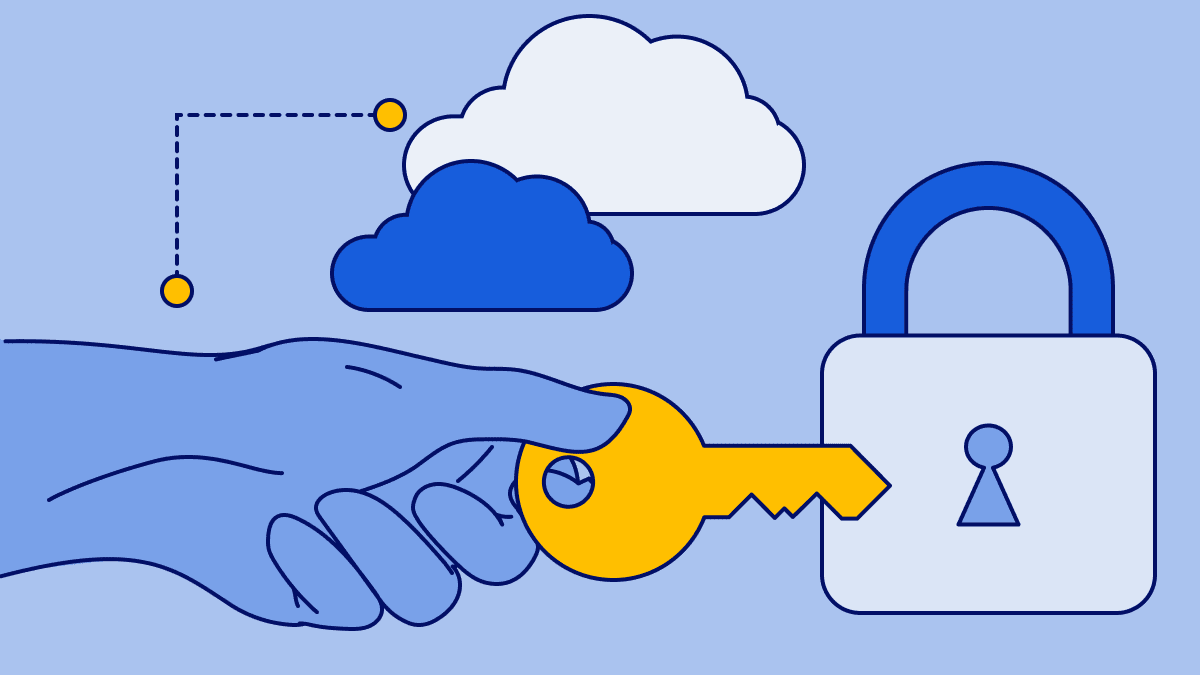
All enterprises need a password management solution
The Bitwarden Password Decisions Survey of independent IT decision-makers found that 60% of respondents reported a cyberattack against their organization within the past year. According to the Verizon Data Breach Investigations Report, 74% of all data breaches involve ‘the human element’, with error, privilege misuse, use of stolen credentials, or social engineering functioning as a conduit for stealing sensitive company data.
Preventing all cyberattacks is impossible but with protections in place like an enterprise password manager, the scope of an attack involving compromised passwords will be limited because employees are not reusing passwords for multiple accounts.
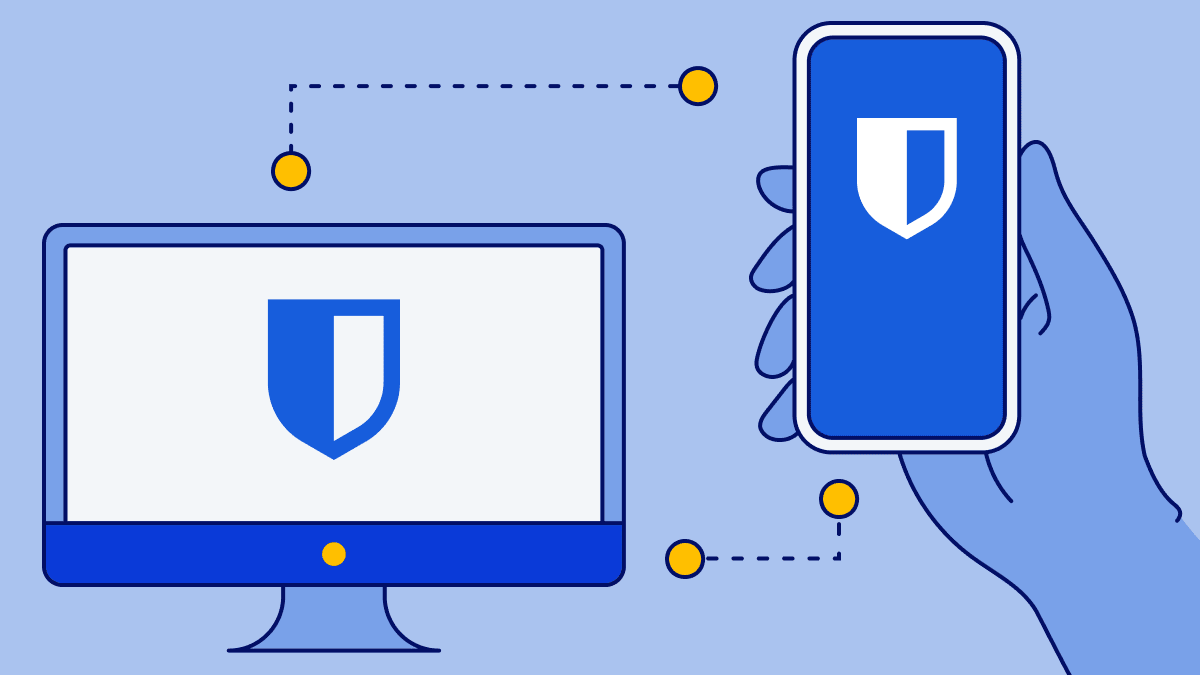
End-to-end encryption
Encrypting sensitive data is non-negotiable. It makes data unintelligible to prying eyes and ensures only those with the encryption key can access it. It is the most effective strategy for protecting confidential data from cyber-criminals. Bitwarden utilizes end-to-end encryption for all password vault data and does not have the ability to read any encrypted data in a user’s vault.
Bitwarden utilizes AES 256-bit encryption, a standard that is used by U.S. government agencies and global agencies to protect highly sensitive data and is considered unbreakable as a cryptography standard.

Multi-factor authentication
Two-factor authentication (2FA) is a security technique used to further protect sensitive data. This can be done by entering a verification code, token, or one-time password (OTP) following entry of the username and password. These secondary codes are typically retrieved via a secondary device. Without physical access to the secondary device, cyber-criminals are unable to access the site, even if they acquire the username and password.
Bitwarden offers 2FA and also integrates with enterprise Single Sign-On authentication processes, which have their own layers of 2FA security. Bitwarden users can select from email verification codes, authenticator apps, and security keys as 2FA options. Providers include Yubico, Duo Security, and Authy.
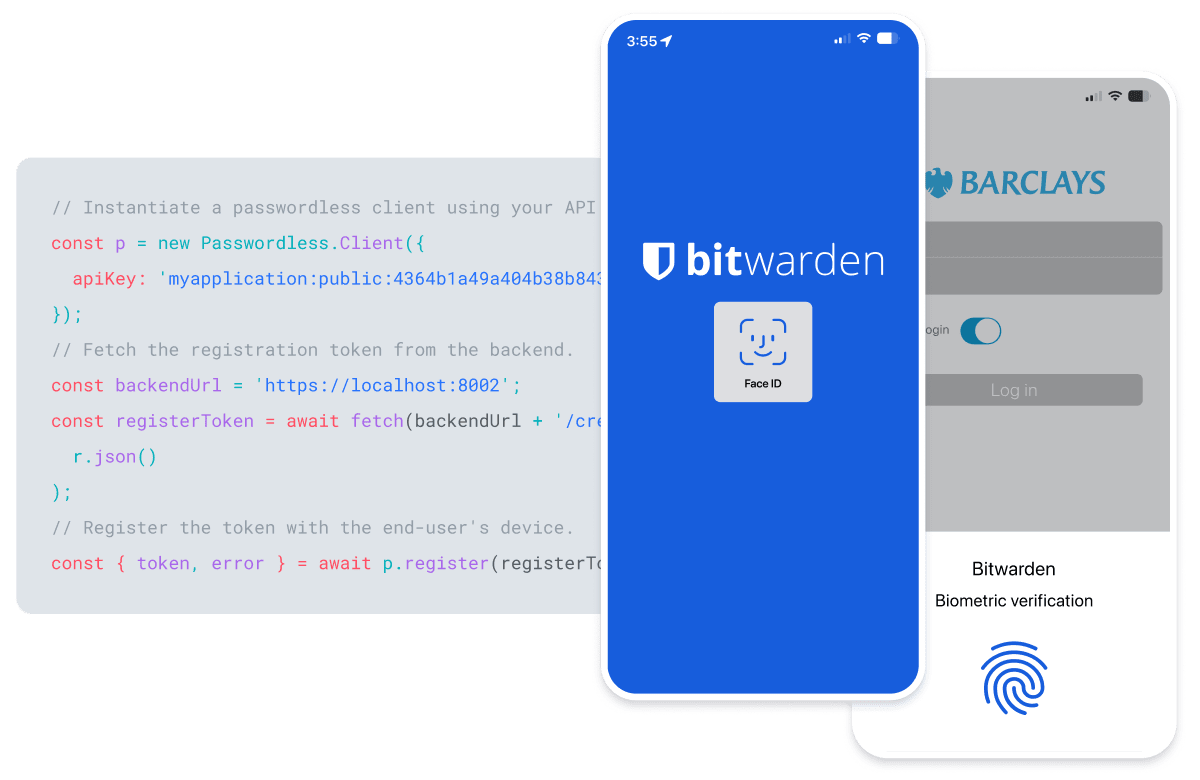
Go passwordless with passkey management
The 2023 Bitwarden Password Decisions Survey found that around half (49%) of respondents said they were deploying or had plans to deploy passwordless technology.
Bitwarden supports passwordless options for login with solutions such as SSO integration and passkeys.
Bitwarden users can enable passkeys through account settings. Once enabled, the passkey authenticates and decrypts without the need for a master password, making the login process even more seamless.
The leader in enterprise password management
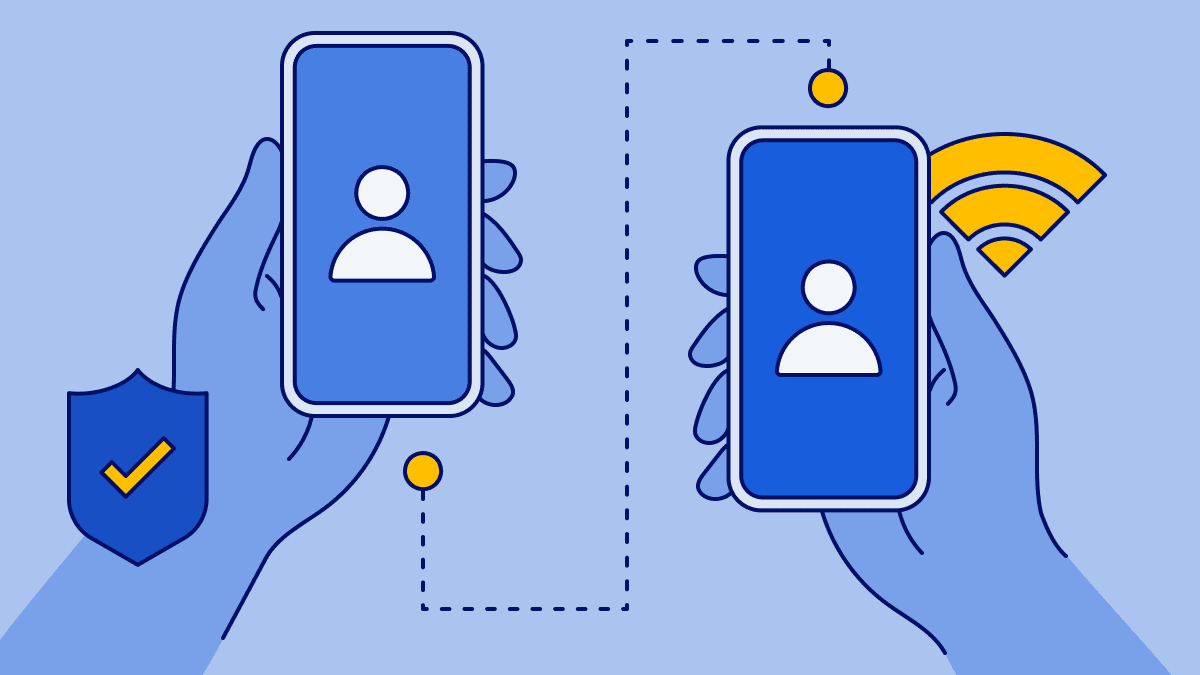
Secure password sharing across unlimited users and devices
Enterprises may need users to share passwords for online services or account collaboration. Unsafe sharing practices increase the chances of a password being inadvertently exposed. Bitwarden makes it easy for users to securely share passwords across account while also allowing enterprises to edit access to credentials through the 'read-only' option.
"When it comes to password management tools, there’s no better than Bitwarden. It's open source so completely transparent, and runs on all major platforms, including your favorite web browsers."



Unparalleled SSO Integration
Safeguard all business logins using your Single Sign-On security policies. Fully compatible with SAML 2.0 and OIDC, Bitwarden integrates with your existing solutions quickly and easily. Admins can choose three ways to use SSO (trusted devices, key connector, master password).
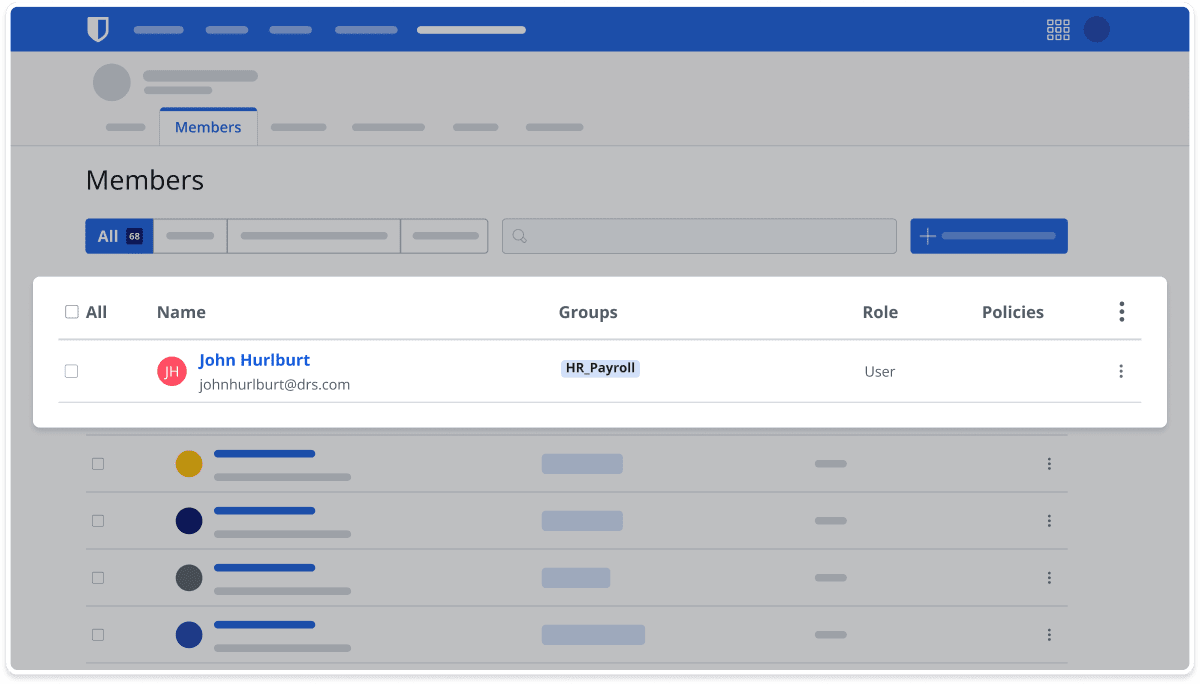
Admin console with a simplified user interface for centralized control
The Bitwarden admin console offers enterprises centralized control. The console gives authorized users the ability to assign role-based permissions (also known as access control). With the admin console, enterprises also have complete control over user onboarding and offboarding, revoking permissions, billing management, and vault health monitoring.
The #1 password manager for enterprise
Bitwarden was voted best in enterprise user satisfaction for eight straight quarters in the G2 Enterprise Grid Report.
Start an Enterprise trial or connect with a Bitwarden expert to discuss your business needs
Enterprise
Advanced capabilities for larger organizations
$6
per month / per user billed annually
- Enterprise policies
- Passwordless SSO
- Account recovery
- Self-host option
Includes premium features and complimentary families plan for all users
Get a quote
For companies with hundreds or thousands of employees contact sales for a custom quote and see how Bitwarden can:
- Reduce cybersecurity risk
- Boost productivity
- Integrate seamlessly
Bitwarden scales with any sized business to bring password security to your organization
Pricing shown in USD and based on an annual subscription. Taxes not included.
FAQs
Companies should use a password manager because password managers make it easy for employees to create, manage, and store strong and unique passwords and passkeys. Strong credentials give companies an extra layer of protection against data breaches because strong credentials, when coupled with two-factor authentication (2FA), are much harder to steal.
An enterprise password vault is the password storage repository (think of it as the backbone of a password manager) that is managed by an enterprise and shared with enterprise employees.
Enterprises may choose to manage passwords through a number of methods. They might try to memorize them, write them down on a piece of paper, save them in documents stored on a computer, verbally share them, or share them through a messaging app. All of these common methods for managing passwords are insecure, which is why enterprises should manage passwords through an enterprise password manager. An enterprise password manager is a centralized system used to create, manage, and store passwords.
A password vault works by storing and centralizing credentials. These credentials may include usernames, passwords, logins, company credit cards, secure text items, or other sensitive data. This critical information is encrypted in the password vault and can only be decrypted when a user logs in using the master password.
In the enterprise world, single sign-on (SSO) is a popular method for securing credentials. Single-click access, which reduces the number of employee login IDs and passwords, improves the user experience, and accelerates productivity by cutting down on the time employees spend logging in. Recognizing the benefits of SSO, Bitwarden enables enterprises to integrate SSO technology with the Bitwarden Password Manager.
Whether you deploy Bitwarden in the cloud or on-premises, enterprise users have the option of using SSO with trusted devices, which involves users registering and confirming trusted devices that are then authenticated with SSO. From there, users are able to access encrypted vault data without needing a Bitwarden password.
Another option is Login with SSO, which relies on the SSO provider for authentication only. The user then provides their Bitwarden master password to decrypt their data. This is the simplest option for enterprises that wish to use SSO.
Login with SSO works with enterprise password management on-premise and in the cloud, as long as the enterprise identity server is reachable from the instance.