Bitwarden vs. 1Password
Bitwarden vs. 1Password
Businesses choose Bitwarden for trusted open source password management that strengthens cybersecurity by improving employee password practices, extending credential protection to the accounts that SSO doesn’t cover, and reducing login frustration.
The trusted open source password manager as seen on:

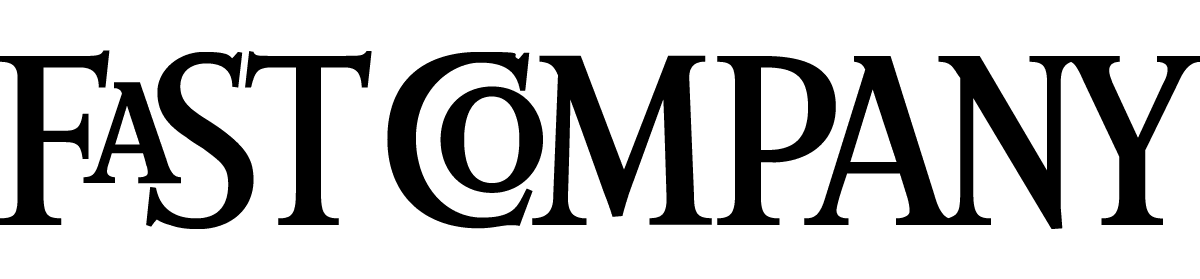





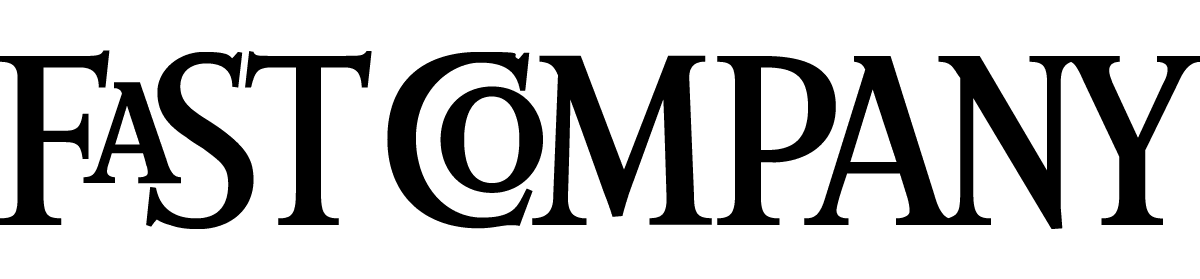




Bitwarden is an enterprise-grade password manager that offers businesses and consumers flexible and scalable security.
Administrative functions enable seamless top-down security rollouts.
As an open source platform, Bitwarden offers verifiable security and privacy to a global community that continuously contributes to usability and security improvements.
1Password is a consumer-focused password manager that was later adapted for business use.
Administrative features and functions can feel like an afterthought.
As a closed-source platform, 1Password doesn't allow for individual verification of its security and privacy claims.
Bitwarden vs. 1Password enterprise feature comparison
Feature
Bitwarden
1Password
Open source trust and transparency
Open source code contributes to greater security, transparency, trust, and privacy.
Bitwarden
1Password
-
Largest global community of all major password managers
Bitwarden is the last major password manager to offer a fully featured free plan. This free plan leads to more individual users worldwide, which means a larger community, which means more eyes auditing and improving the open Bitwarden source code, leading to greater security.
Bitwarden
1Password
-
Support for over 50 languages
Bitwarden
1Password
-
Widely compatible SSO integration
Integrate seamlessly with your existing SSO provider
via SAML 2.0 or OlDC.
Bitwarden
1Password
-
Multifactor encryption
Bitwarden secures your data in the cloud with multiple layers of encryption, keeping your vaults secure without the need for a burdensome secret key.
Bitwarden
1Password
-
Self-host option
Run the password manager server on your own network and datacenter.
Bitwarden
1Password
-
Detailed event and audit logs held in perpetuity
Bitwarden
1Password
-
Enterprise policies
Bitwarden
1Password
Direct, encrypted data sharing to anyone
Bitwarden
1Password
All vault data is end-to-end encrypted
Bitwarden
1Password
Pricing
Bitwarden
$6/User/Month
Get started
1Password
$7.99/User/Month
Bitwarden vs. 1Password: What does the Bitwarden community say? ❤️
"I've recently switched from 1Password to Bitwarden, and I couldn't be more pleased with the switch. The transfer of password and data was quick and painless, the iOS app is great, and on the couple of occasions I've contacted support I've found them to be fast and polite. Great all round!"
- Verified User
"Bitwarden stands out in the Password Management product market on several levels that make it the number one choice, in my opinion, for enterprises, small businesses and families alike. The ease of implementation, integration with Single Sign On and Windows Hello are just the begining... The ability to sync Passkeys across all device types is unique to this product and makes end users lives MUCH eaiser. Administrators are also in control with it's integration in to Entra ID nad SEIM support."
- Brett M
"As a Managed Service Provider we work with small businesses across a variety of industires who are often using a password manager. LastPass, 1Password, & Roboform are all common choices amoung our clients, but we push them over to Bitwarden."
- Mahlon O
"I love that it [Bitwarden] is open source where with the closed password managers out there you really don't know what is going on behind the scenes. After all we are storing all our secrets here."
- William S
"We switched from 1Password because the price was just ridiculous. Couldn't justify paying that much. We have about 50-60 users, so it adds up. Service is also great!"
- Rey S
"Through Bitwarden, I am able to increase my security throughout my business while retaining the most optimal cost for doing so. Since using it, I have achieved confidence knowing my passwords are safe due to 2FA, as well as now my team has an easy way to keep track of passwords in a modern fashion."
- Daniel R
"Bitwarden packages many incredible features into an unbelievably valuable package. Management of logins, cards, secure notes, identities, and even unique features like Bitwarden Send, and TOTP, under the purview of a responsible company with open source transparency (and self-hostability!) makes an amazingly compelling product."
- Verified User
"Bitwarden integrates seamlessly with my existing SSO system, making logins a one-click breeze. It's the time-saving sidekick every sysadmin dreams of."
- Jim S.
"The best thing about Bitwarden is that it is completely flexible in its configuration..."
- Quang W
Bitwarden vs. 1Password pricing
Bitwarden offers industry-leading password management that is a better value for most businesses
Plan type
Bitwarden (pricing per user)
1Password (pricing per user)
Free trial
Bitwarden (pricing per user)
1Password (pricing per user)
Fully featured free plan
Bitwarden offers Free users unlimited storage of passwords and passkeys across unlimited devices.
Keeper's free plan is limited to one mobile device and only ten passwords and passkeys.
Bitwarden (pricing per user)
1Password (pricing per user)
-
Individual (premium)
Bitwarden (pricing per user)
$10 / year
1Password (pricing per user)
$35.88 / year
Families
Bitwarden (pricing per user)
$40 / year
1Password (pricing per user)
$59.88 / year
Teams
Bitwarden (pricing per user)
$48 / year / user
1Password (pricing per user)
$239.40 / year (up to 10 users)
Enterprise
Bitwarden (pricing per user)
$72 / year
1Password (pricing per user)
$95.88 / year
Choose the Bitwarden plan that fits your needs
Teams
Resilient protection for growing teams
$4
per month / per user billed annually
- Secure data sharing
- Event log monitoring
- Directory integration
Includes premium features for all users
Enterprise
Advanced capabilities for larger organizations
$6
per month / per user billed annually
- Enterprise policies
- Passwordless SSO
- Account recovery
Includes premium features and complimentary families plan for all users
Pricing shown in USD and based on an annual subscription
The best solution I found was Bitwarden. Bitwarden is an outstanding password manager that includes all the bells and whistles you've come to expect from such a tool. And because Bitwarden is open source, it updates regularly.
Top reasons to switch to Bitwarden today
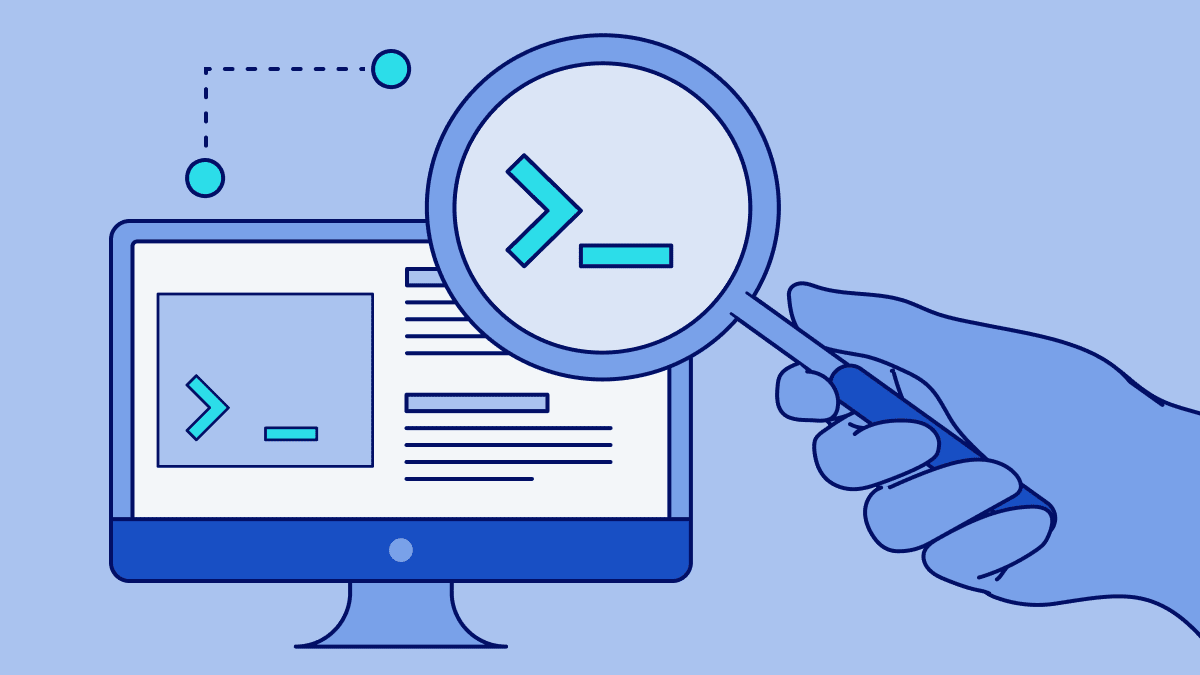
Security you can trust and verify
Thousands of businesses, including some of the world’s largest organizations, trust Bitwarden to protect their online information.
For many, source code transparency is essential. Bitwarden open source code can be inspected by anyone and is regularly audited by third-party experts. Only your vault data is hidden, protected by state-of-the-art multifactor encryption—a statement you can trust and verify because Bitwarden is open source.

Flexible password management made for businesses
Bitwarden is an enterprise-first password management solution made with the administrator in mind. Light and customizable, Bitwarden Password Manager lets admins choose how to manage their company's passwords with unique features like flexible collections, self-hosting, and widely compatible SSO integrations.

Advanced security, low operating costs
Multi-factor vault encryption is built right into the Bitwarden platform. Your data is securely stored and sealed with multiple layers of encryption, keeping your vault secure without the need for a burdensome secret key. IT teams save valuable time and resources by eliminating the need to support employees when they misplace their secret key.
Easily move to Bitwarden from 1Password
It's easy to move all your company’s credentials from 1Password to Bitwarden. Use this guide to securely import your sensitive data in minutes.

Take your cybersecurity to the next level with business-first password management from Bitwarden
Frequently asked questions
Complete the following steps to export data from the 1Password desktop app:
Navigate to the vault you'd like to export.
In your vault, select the items you would like to export. Hold Ctrl/Cmd to select multiple vault items, or select everything by pressing Ctrl/Cmd + A.
On Windows, select File → Export or right-click and select Export.
On macOS, select File → Export → All Items...
In the export window, specify a location and file format.
To cancel your 1Password subscription complete the following steps:
Sign in to your account on 1Password.com.
Click Billing in the sidebar, then click Billing Settings.
Click Unsubscribe.
Getting started with Bitwarden is quick and easy! Follow these steps:
Import passwords from 1Password
Follow this guide to get the most out of your trial
Start onboarding your employees
Important things to consider when choosing a password manager
Open source security solutions offer a level of transparency and trust that their closed source counterparts simply cannot, but transparency goes deeper than source code. Some password managers muddle their pricing with confusing add-ons or fees; others offer introductory pricing that skyrockets at renewal. There are also solutions that are not truly end-to-end encrypted, leaving sensitive information like URLs visible in the event of a breach.
Some password management solutions withhold critical features like Advanced SSO, security reports, and MFA from their plans and package them as costly add-ons.
Other popular password management solutions are tailor made for the individual consumer and later adapted for business use, making for a sometimes clunky and confusing business experience.
The Bitwarden Password Manager is and always has been an enterprise-first solution. This comes through in a number of ways:
Bitwarden is a light and flexible password manager offering admins the ability to customize how they deploy and use Bitwarden. Bitwarden flexibility extends to its industry-leading SSO integration which allows enterprise organizations to leverage their existing Identity Provider to authenticate users with Bitwarden using SAML 2.0 or Open ID Connect (OIDC) protocols.
Bitwarden is all-inclusive. There are no hidden add-ons or fees. You won’t get locked out of critical features because you don’t have the right add-ons. You get robust, enterprise-grade security for the price you signed up for.
Users say Bitwarden is the best! Bitwarden has been ranked first in Enterprise User Satisfaction for eight straight quarters in the G2 Enterprise Grid Report for Password Managers. Bitwarden was ranked first overall in the same report in four of the last five quarters, including the most recent report.